|
This post houses the original work I posted on this website about using QR codes. Since this work, I have greatly changed and expanded how I use QR codes in class. This post serves as an initial reference. Subsequent posts may cover:
0 Comments
As referenced in the Teacher Posts, one of the ways I use SnapChat/Remind is to encourage outside of class communication in Latin. I have posted a variety of things that students have the option of responding to. In addition to these prompts, students have sent me copies of conversations they've had with each other as well as things they want to ask me about. This is, in my opinion, one of the best uses of SnapChat for me as it encourages communication in the language outside the classroom and students enjoy it. Please note that I no longer use SnapChat in this way, but still encourage this via Remind.
I absolutely love the idea of using these tools for sub plans. I am often frustrated when sub plans go awry, whether in the delivery of the plan or the collection, etc. What is detailed below is a sub plan I used a while back that required a teacher SnapChat account. However, this is easily done with Remind as well. Instead of having student send questions and videos via snapchat, you can use Remind the same way. ------------------------------ I used SnapChat twice while I was absent. Each time there was a small element that required SnapChat. What I found is that I was able to answer student questions, respond to any issues, and see the kids in action, even if I wasn't there. Students responded that they felt this was effective and enjoyed being able to communicate with me when I wasn't there.
In this version of a QR code dictation, students use QR codes to find sentences and see clues for the next sentence. Then, to show evidence of the sentence and their understanding, they snap an image of themselves acting out the sentence and send it back to the teacher. While the original version of this activity called for the teacher to have a SnapChat account, I have found that students can easily send these images via Remind or in a dropbox or online discussion board.
ExplanationSocial media is often a complex topic for educators. It can provide some amazing resources and context for material, but can also open the door for a number of unintended consequences. This blog is going to explore my use of social media and its elements in the classroom from a tech standpoint. Topics you may see discussed:
Connection to World Readiness Standards
|
AuthorThis is often a complex topic for teachers. Miriam has explored a number of ways to use social media appropriately in the classroom. This blog page is dedicated to that work. ArchivesCategories
All
|



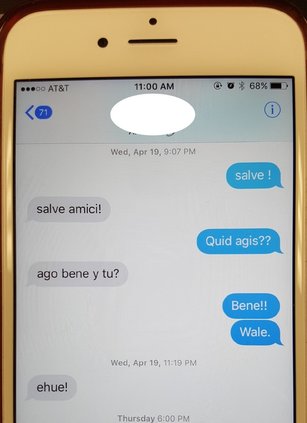
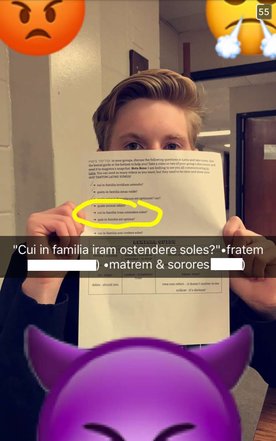
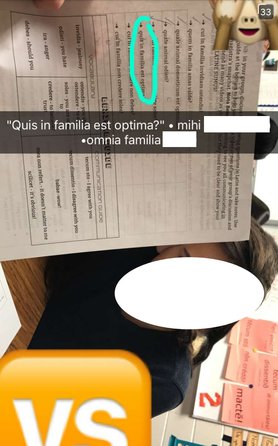
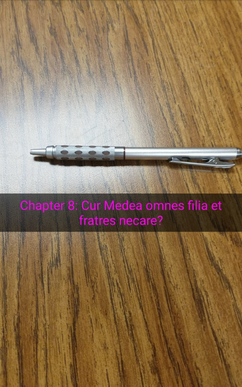
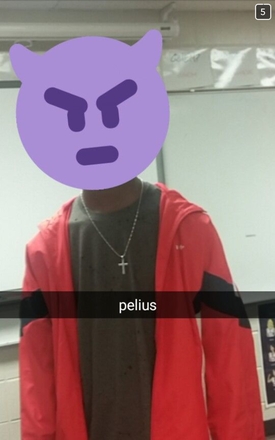
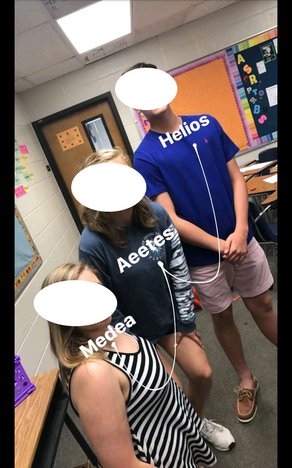
 RSS Feed
RSS Feed
